Install SSH for remote login in Ubuntu 10.10
#sudo apt-get install openssh-server
Protecting Yourself: Disable Java System-Wide in Mac OS
If you are tired of keeping up with all the Java security updates and potential vulnerabilities, you can avoid a potential problem completely just by disabling Java.
For the average user, we’ve recommended keeping Java disabled as one of the primary means of protecting a Mac against potential malware, viruses, and trojans. In fact, the newest versions of OS X require that Java be installed manually to help mitigate potential threats and to keep people who do use it on the newest versions.
Whether you want to turn off Java system-wide or just in all of your web browsers for some added security, here is exactly how to do each of those tasks with Safari, Chrome, Firefox, or universally in all versions of OS X.
Disable Java in Safari
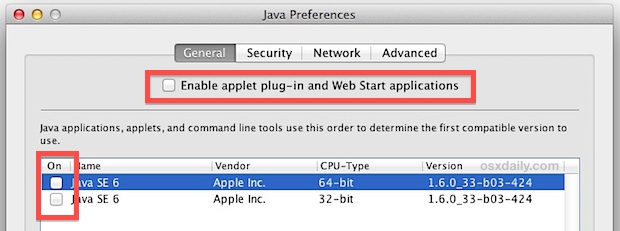
Most users won’t need Java on their Macs, but for the occasional cases when you do it can be beneficial to have one specific browser with Java remaining enabled, that way you can only use that browser when you need Java access, and use a more locked down browser for standard day to day web tasks.
If you need to, re-enabling Java is just a matter of going back to any of the preference panels discussed and checking the appropriate box again.
For the average user, we’ve recommended keeping Java disabled as one of the primary means of protecting a Mac against potential malware, viruses, and trojans. In fact, the newest versions of OS X require that Java be installed manually to help mitigate potential threats and to keep people who do use it on the newest versions.
Whether you want to turn off Java system-wide or just in all of your web browsers for some added security, here is exactly how to do each of those tasks with Safari, Chrome, Firefox, or universally in all versions of OS X.
Disable Java Per Web Browser in Mac OS X
If you don’t want to disable Java everywhere because you need it for something like Eclipse or Minecraft, disable it on the web browser you use instead. Most of these browser-specific tips will work in Windows too if you feel like turning it off in the PC world too.Disable Java in Safari
- Pull down the Safari menu and select “Preferences”
- Click the “Security” tab and uncheck the box next to “Enable Java”
- Type “chrome://plugins/” into the URL bar, locate Java and click disable
- Open Firefox Preferences and under the “General” tab click “Manage Add-ons…”
- Select “Plugins” and find Java (and/or Java Applet), click the Disable button
Protecting Yourself: Disable Java System-Wide in Mac OS X
You may recall that disabling Java was the number one tip we suggested when protecting a Mac against viruses and trojans, that’s because the majority of security problems that have effected Macs lately come from Java. If you haven’t done that yet, here’s how to do it now:- Open “Java Preferences” from /Applications/Utilities/
- Uncheck “Enable applet plug-in and Web Start applications”
- Uncheck “ON” next to Java SE
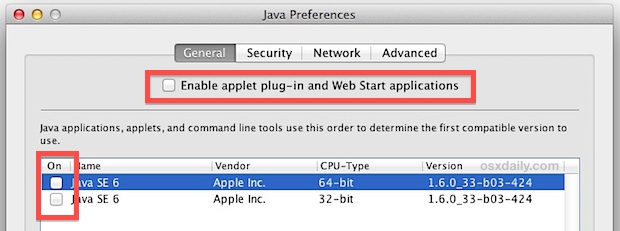
Most users won’t need Java on their Macs, but for the occasional cases when you do it can be beneficial to have one specific browser with Java remaining enabled, that way you can only use that browser when you need Java access, and use a more locked down browser for standard day to day web tasks.
If you need to, re-enabling Java is just a matter of going back to any of the preference panels discussed and checking the appropriate box again.
Open a File with Any App Directly from Quick Look in Mac OS X
Quick Look is one of the most handy features in Mac OS X to quickly
get a preview of files, but you can also use it as an application
launcher of sorts to quickly send a file to a compatible app. Similar to
the “Open With” menu that can be summoned by right-clicking on a file
within the Finder, but Quick Look gets the upper hand because it
provides a preview of the file in question. Here’s how to use this
feature:
- Select any file in the Finder and hit Spacebar to see it in Quick Look
- Right-click on the “Open with …” button to reveal all other app choices
Full Screen Slideshow Feature in OS X

Did you know the Finder in Mac OS X has a built-in instant image slide-show feature? It’s part of Quick Look, and though it’s been around a while, it’s a little known feature that is really great when you want to quickly show off a group of pictures, or even if you just want to take a single picture into full-screen mode without having to launch an app like Preview.
Select a picture or group of images from the desktop, then use the following:
- Option+Spacebar to launch image(s) into the full-screen slideshow mode
- Spacebar to pause/play the image slideshow
- Left Arrow to go back, Right Arrow to go forward
- Gesture with two-fingers left to go forward, two-finger gesture right to go back
- Option to view smaller images at actual size
- Click “Index Sheet” to view thumbnails of all images in the slideshow
- Click “Add to iPhoto” to import the image into iPhoto
- Hold Control key and use a two-fingered back or forward swipe in to zoom into the photo
- Escape to exit
Find text in folder
Type this command to find text or code in specific file in folder
#grep -lr "copyright" *
The results are the list of files that contain text copyright in files.
#grep -lr "copyright" *
The results are the list of files that contain text copyright in files.
Add Flex slider to PHP code
Adding Flex Slider to PHP in Shopping cart software
Add js code to /js folder then add this code to PHP code<div class="flexslider">
<ul class="slides">
<li> <img src="slide-1.jpg" alt="" /> </li>
<li> <img src="header.jpg" alt="" /> </li>
<li> <img src="slide-3.jpg" alt="" /> </li>
<li> <img src="slide-4.jpg" alt="" /> </li>
</ul>
</div>
<script src="js/jquery-1.6.2.min.js"></script>
<script src="js/jquery.flexslider.js"></script>
<script type="text/javascript">// <![CDATA[
$(window).load(function() {
$('.flexslider').flexslider();
});
// ]]></script>
Change Apache ports Ubuntu
How to change apache2 ports
Open up a Terminal and run the following command.
#sudo pico /etc/apache2/ports.conf
Now, inside this file you should see something like the following:
NameVirtualHost *:80
Listen 80
If you want to change the default apache port completely simply change “Listen 80″ to what you need, for example “Listen 1337″. If you want to add another port while keeping port 80 open, you can simply add another line for example:
NameVirtualHost *:80
Listen 80
Listen 1337
Then edit default file
#sudo pico /etc/apache2/sites-available/default
and change <VirtualHost *:80> to the new port
Last thing you have to do now is restart Apache.
#sudo /etc/init.d/apache2 restart
Modify folder after install X-Cart and change admin folder
Change file permissions
Before you start using X-Cart, need to restore secure permissions as advised below:
• chmod 755 var
• chmod 644 config.php
Change X-Cart Admin Folder
• The x-cart admin folder is commonly known to be /admin making it a target for malicious users. Changing the folder name/location provides an added level of security. The x-cart admin folder can be changed as follows:
• Log into your x-cart host using an FTP program. Access the path to your x-cart files and rename the folder "admin" to the name of your choice. We will call this "newadmin."
• Now open your top.inc.php file Find: define ('DIR_ADMIN', '/admin'); Change to (substitute "newadmin" for the name of your renamed folder): define ('DIR_ADMIN', '/newadmin');
• You will now access your x-cart admin section using the url: http://www.example.com/newadmin/
Before you start using X-Cart, need to restore secure permissions as advised below:
• chmod 755 var
• chmod 644 config.php
Change X-Cart Admin Folder
• The x-cart admin folder is commonly known to be /admin making it a target for malicious users. Changing the folder name/location provides an added level of security. The x-cart admin folder can be changed as follows:
• Log into your x-cart host using an FTP program. Access the path to your x-cart files and rename the folder "admin" to the name of your choice. We will call this "newadmin."
• Now open your top.inc.php file Find: define ('DIR_ADMIN', '/admin'); Change to (substitute "newadmin" for the name of your renamed folder): define ('DIR_ADMIN', '/newadmin');
• You will now access your x-cart admin section using the url: http://www.example.com/newadmin/
Graphic Driver Dell SC440 Windows Server2008R2
Graphic Driver for Dell SC440 Windows Server 2008R2
Download ATI Video controller for Dell SC440 works with Windows Server 2008R2
File name : R231197.exe size 18.2 Mb
Download file
SSH to Unix/Linux with another port number
Connect to OpenSSH Server with different port number
#ssh user@hostname -p9999
SYNOPSIS
ssh [-l login_name ] hostname | user@hostname [command ]
ssh [-afgknqstvxACNTX1246 ] [-b bind_address ] [-c cipher_spec ] [-e escape_char ] [-i identity_file ] [-l login_name ] [-m mac_spec ] [-o option ] [-p port ] [-F configfile ] [-L port host hostport ] [-R port host hostport ] [-D port ] hostname | user@hostname [command ]
Example:
#ssh john@10.1.1.1 -p1234
#ssh user@hostname -p9999
SYNOPSIS
ssh [-l login_name ] hostname | user@hostname [command ]
ssh [-afgknqstvxACNTX1246 ] [-b bind_address ] [-c cipher_spec ] [-e escape_char ] [-i identity_file ] [-l login_name ] [-m mac_spec ] [-o option ] [-p port ] [-F configfile ] [-L port host hostport ] [-R port host hostport ] [-D port ] hostname | user@hostname [command ]
Example:
#ssh john@10.1.1.1 -p1234
Add apache2 password to protect files
Go to the folder that you want to add password protect
#htpasswd -c .htpasswd username
#Enter the password <enter>
#Re-enter the password again <enter>
#htpasswd -c .htpasswd username
#Enter the password <enter>
#Re-enter the password again <enter>
Mac OS screen capture command
Shift + command + 3 :capture full screen
Shift + command + 4 :select screen area to save
Shift + command + 4 :select screen area to save
Adobe CS4 Design Premium Serial key
Adobe Creative Suite 4 Design Premium Serial key:
1326-1479-6210-5724-0868-3839
1326-1479-6210-5724-0868-3839
Mac OS Cut and Paste files in folder
Moving files in Mac OS
Select files that you want to move then goto new folder
Press this key
option + command + v
or
Drag files to the new folder while holding command key
Select files that you want to move then goto new folder
Press this key
option + command + v
or
Drag files to the new folder while holding command key
Unix command - Extract multiple files
Goto tar.gz folder
Type this command in terminal window:
#for a in 'ls -1 *.tar.gz'; do tar -zxvf $a; done
Type this command in terminal window:
#for a in 'ls -1 *.tar.gz'; do tar -zxvf $a; done
Clean URL setting for Ubuntu server
Install mod rewrite in Ubuntu server for Drupal
Run this command
#sudo a2enmod rewrite
Then restart apache2
#/etc/init.d/apache2 restart
Run this command
#sudo a2enmod rewrite
Then restart apache2
#/etc/init.d/apache2 restart
FreeBSD 8.2 Apache22 Clean URL
Edit apache2 config file
# ee /usr/local/etc/apache22/httpd.conf
Change this line from
AllowOverride None
to
AllowOveride All
Restart Apache2
# /usr/local/etc/rc.d/apache22 restart
# ee /usr/local/etc/apache22/httpd.conf
Change this line from
AllowOverride None
to
AllowOveride All
Restart Apache2
# /usr/local/etc/rc.d/apache22 restart
Subscribe to:
Posts (Atom)

